Viewing bulls in your ownership
Viewing bulls in your ownership
Angus.Tech enables users to check whether a bull has been transferred into their ownership quickly and easily. The database will store past and present bulls whether they have registered progeny or not.
1. Once you have signed in as a registered user and selected ‘Angus Database Search’ at the top of the page.
Users will need to have a herd linked to their Angus.Tech account to utilise following feature.
2. Scroll down the page to Additional selection criteria and select sex as male

3. Next select the Ownership tab
4. In the circles beside ‘Currently in my herd’ select ‘yes’
Important to note that ‘All animals’ relates to all animals within the database, rather than all animals on the female inventory or in my herd.
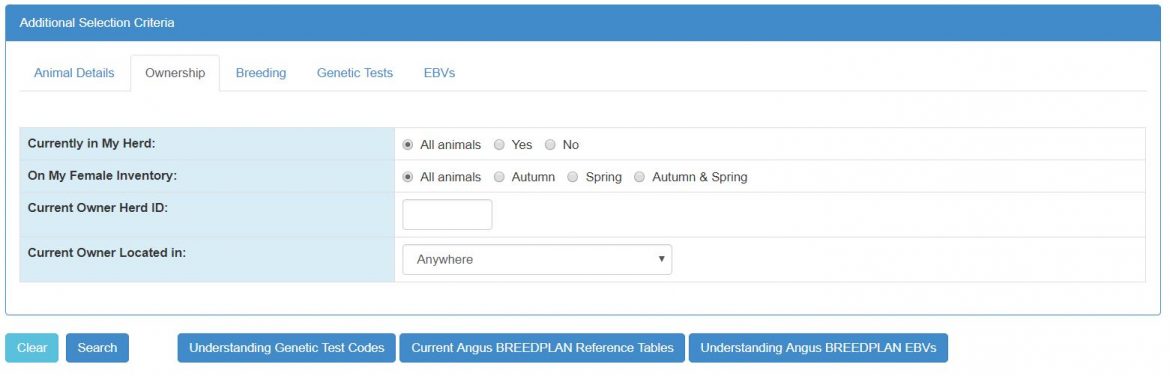
5. Click ‘search’ to complete the search
Remember if a bull is not listed, that it is the responsibility of the vendor to transfer the bull into your ownership and they will need to notify Angus Australia.






