Viewing if an animal has genomics
Viewing if an animal has genomics
Genomics is an important consideration when selecting an animal, as whether the animal has been tested and to what level can impact a purchase decision or present and opportunity to further enhance the existing EBVs.
1. Search the animal you wish to examine, within Angus.Tech. The feature is available across Angus database search as well as sale and semen catalogues.
The feature is available to all Angus.Tech users, however registered users of Angus.Tech will have access to additional information.
2. Click on the animals row to open their summary page.
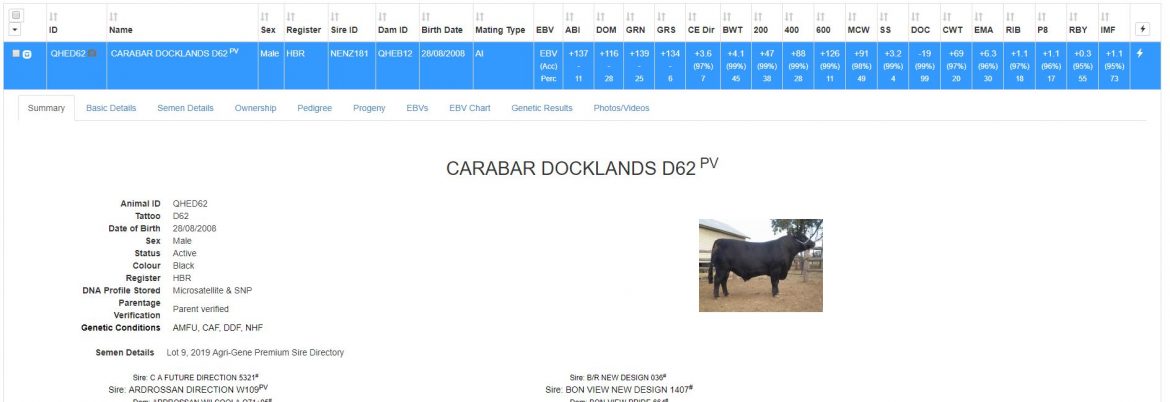
3. Within the animals summary details, will be DNA profile stored
a. No profile stored means no DNA testing has been undertaken
b. Microsatellite means microsatellite or MIP testing has been performed (outdated DNA technology)
c. SNP means SNP testing has been performed
A DNA profile can be stored for a range of reasons, so it is important to examine where the profile has contributed information.

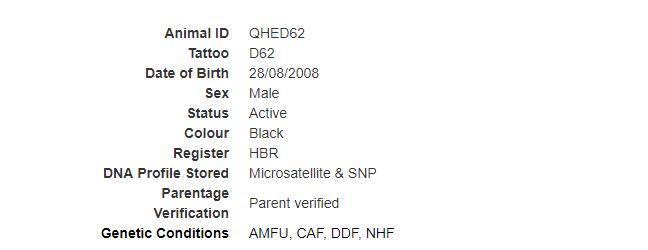
4. If the DNA profile has been used for parentage verification, the next line down ‘parentage verification’ will state at what level the animal is verified.
5. If the DNA profile has been used for genetic condition testing, the next line down ‘Genetic conditions’ will state which conditions the profile was used for. Only an F or C listed after the condition code e.g. DDF or DDC, identify animals which have been tested.
6. Finally, if the DNA profile was used in the calculation of EBVs then at the bottom of the EBV table, in Traits Observed, ‘Genomics’ will be listed.
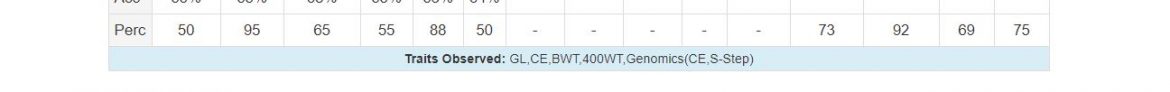
Depending on the testing undertaken any combination of the following is possible. Registered users will also be able to navigate to the animals ‘Genetic results’ tab which may have additional information on the animals previous testing.






