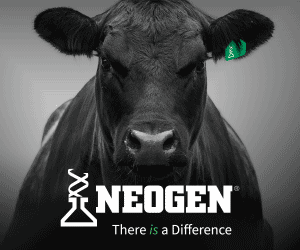Using Angus SaleSELECT
Using Angus SaleSELECT
To benefit from the full features of the Angus Australia database it is encouraged that users register. Click here for a step-by-step on how to register and sign-in.
1. Go to www.angusaustralia.com.au
2. At the very top of the page, open the menu and under the Angus.Tech heading, click ‘Angus SELECT’.
3. Under ‘Searching across multiple catalogues’, select ‘Angus SaleSELECT‘.
Step 1 – Entering Sale Selection Criteria
4. The first step when using Angus SaleSELECT is to identify which catalogue/s you want to search within. Users can either select from the currently listed sale catalogue using the drop down box beside sale or;
- Selecting multiple sales from the drop-down box
- Select the first sale you want to include in your search from the drop down box. Click the ‘+’ sign which will appear beside the box to add a new drop down box below the first. Use the second drop down box to select the second sale to include in your search. Repeat this process until all sales have been selected. Importantly the ‘+’ sign will only appear after the first catalogue is selected.
- Select sales from an interactive map
- Click the button ‘Show map‘. All currently listed sale catalogues are indicated with a red marker on the map. Hover over the marker to display the name of the sale. Click the sale to add it to your search. Once selected the marker will turn blue and the sale will be listed in the drop down box section beside ‘Sale‘
- Select all sales within a region
- Simply select the region from the drop down box beside ‘Sale Located in Region‘
- Select all sales within a set distance from a locality
- Type a distance in kilometres into the first box beside ‘Sale Located Within‘ and in second box begin to type the name of the town. A box will appear listing towns based on what you have typed, select the town from the list.
- Select all sales within a postcode
- In the box beside ‘Sale Located in Postcode‘, type the postcode
Users can also select whether they want to search only those catalogues which contain all animals that are either sire or parent verified. Simply select from the drop down box beside Angus Parentage Assurance.
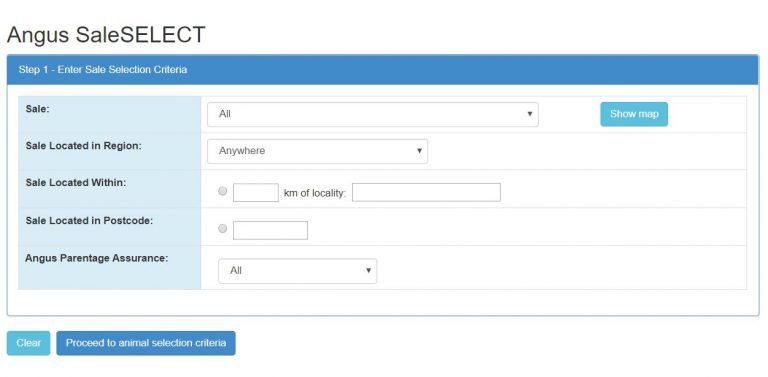
5. Once you have selected the catalogue/s you wish to search click ‘Proceed to animal selection criteria’
Step 2 – Entering Animal Selection Criteria
6. The next step is to enter the selection criteria you want to apply to the chosen catalogues. The criteria you can enter are displayed under 4 tabs; Animal details, Breeding, Genetic Tests and EBVs. Click on the relevant tab to bring up the additional selection criteria to select from (as an example to search for a black, HBR registered bull, in the top 20% of the breed for ABI that is parent verified).
7. On the ‘Animal details‘ tab for register select ‘HBR‘ by clicking the square in front of the word HBR and for colour select ‘Black’ by clicking the circle in front of the word black.
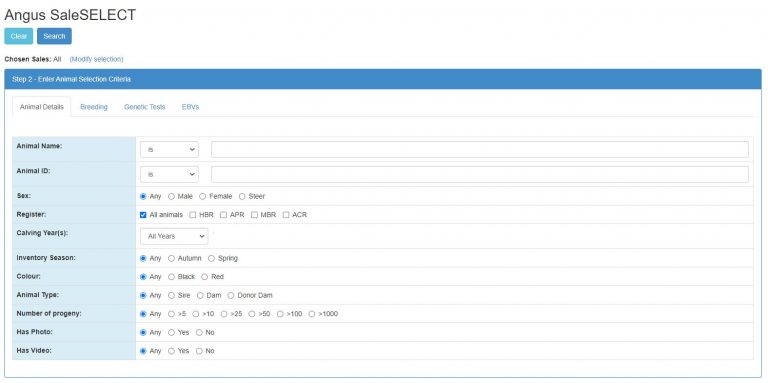
8. Click the Genetic tests tab, and for parent verified select ‘Mating‘ by clicking the circle in front of the word mating.
9. Click on to the EBVs tab, and for Australian Breeding Index (ABI) you can either put in the minimum breeding value for the 20% or alternatively type ‘20‘ in the box to the left of the slide bar for ABI.
Step 3 – Entering Sort Criteria
The final step in using Angus SaleSELECT is to apply sort criteria. This is an optional step and sorting can also be performed on the results page.
10.Under Step 3- Enter sort criteria, select the criteria you wish to sort the results by from the drop down box.

11. Select whether to sort by ascending or descending order
12. To add additional sort criteria click the ‘+’ sign in the blue box and an additional drop down box will appear. Repeat this process until all sort criteria has been selected.
13. Click ‘Search‘ to complete the search.
For information on viewing animal information within your search results Click Here or for information on how to print out your search results Click Here
Angus Australia acknowledges the funds provided by the Australian Government through the Meat & Livestock Australia Donor Company (MDC).
This resource was created as a result of a collaboration between Angus Australia and Meat & Livestock Australia Donor Company (MDC) (Project P.PSH.1063).