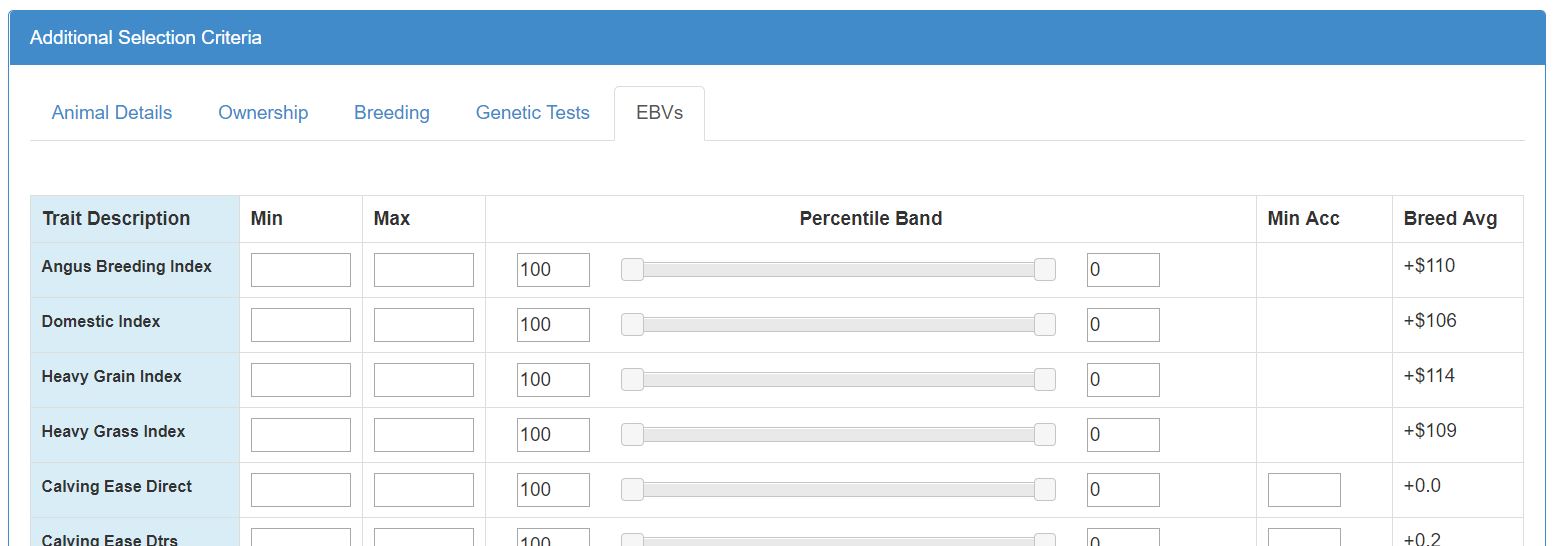Using Angus Database Search
Searching for an Animal with Angus Database Search
Once you have signed in as a registered user, select ‘Angus Database Search‘ at the top of the page.
- Under selection criteria you can search for the animal by ‘Animal Name‘ or ‘Animal ID‘ by typing the details into the relevant box.
To assist in finding animals you can use the drop-down box to select either:
- Is – if you know the exact full name or ID of the animal e.g. AA Miss Angus N17
- Begins with – if you know the start e.g. AA Miss Angus
- Contains – if you know part of the name e.g. Miss Angus
- Ends with – if you know the end e.g. N17
To search multiple animals simply put a comma between the details.
2. Click ‘Search’ once you have enter the details for the animal/s.
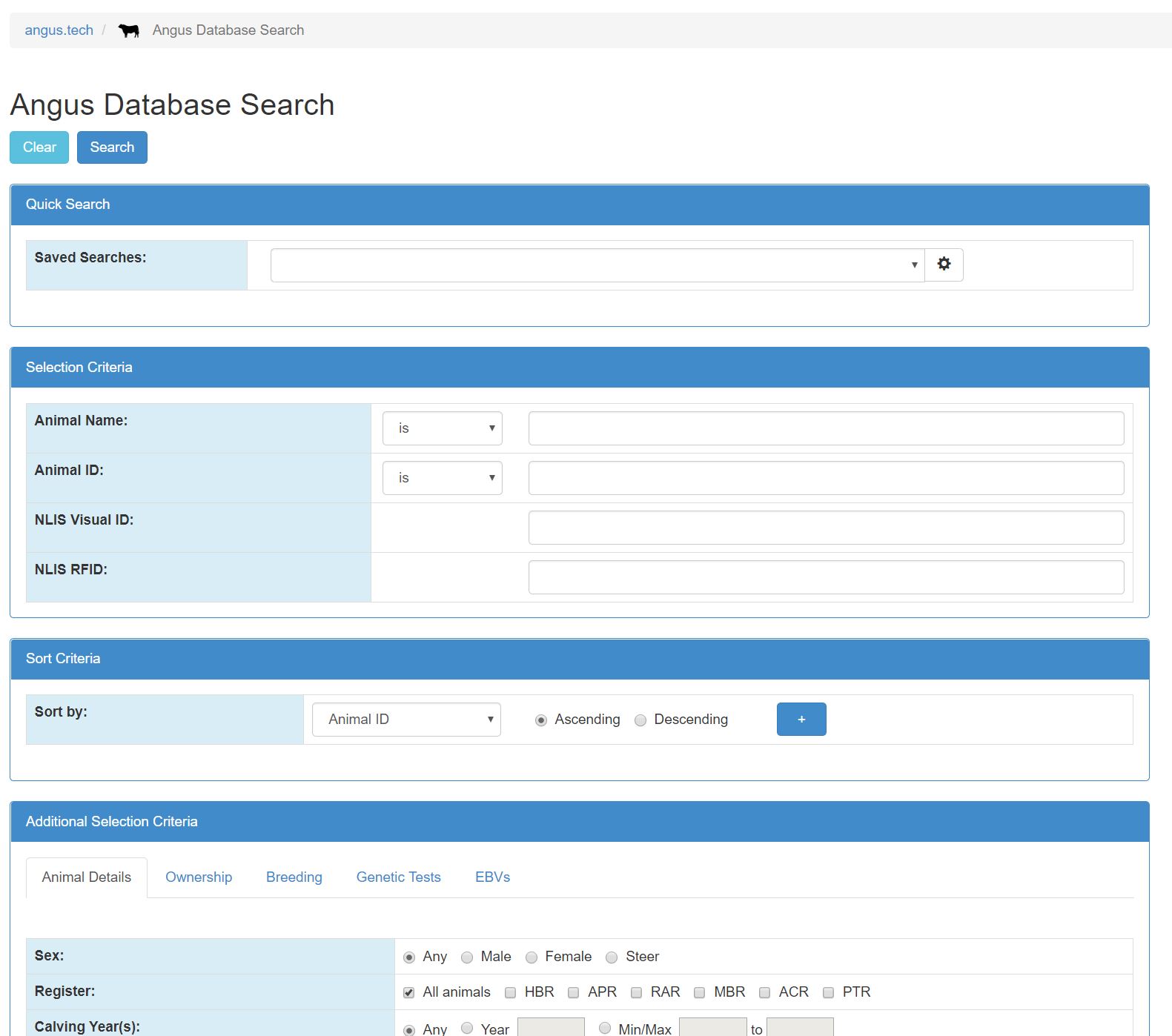
Searching within Angus Database Search
1. Once you have signed in as a registered user and selected ‘Angus Database Search‘ at the top of the page, scroll down the page to the ‘Additional Selection Criteria’ .
2. The criteria you can enter are displayed under 5 tabs; Animal details, Ownership, Breeding, Genetic Tests and EBVs. Click on the relevant tab to bring up the additional selection criteria to select from (as an example to search for the top 1% of bulls for ABI in Northern NSW).
3. On the ‘Animal details‘ tab for sex select ‘male‘ by clicking the circle in front of the word male.

4. Click the Ownership tab, and from the drop down box beside ‘Current owner located in’ select ‘in Northern NSW (2300-2499)‘.
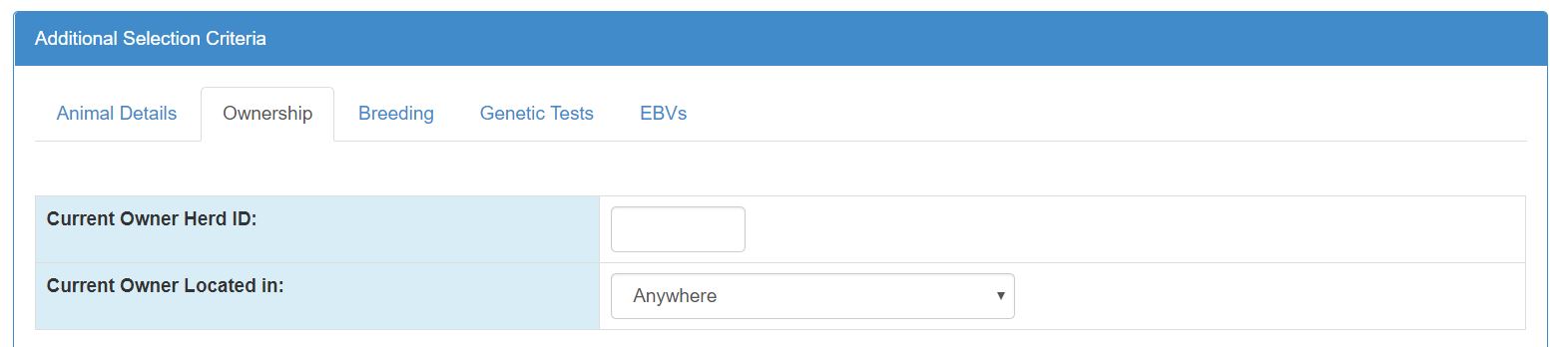
5. Click on to the EBVs tab, and for Australian Breeding Index (ABI) you can either put in the minimum breeding value for the 1% or alternatively type ‘1‘ in the box to the left of the slide bar for ABI.
6. Click ‘Search’ to complete the search.