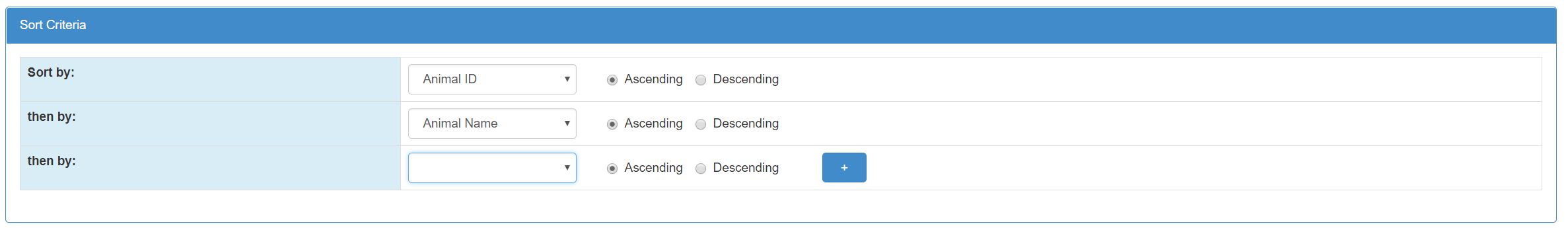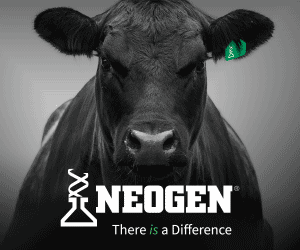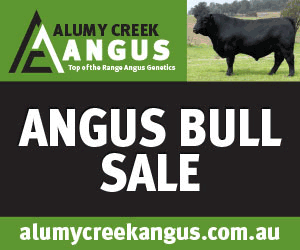Sorting the results
Performing a simple sort of results
1. Once you have completed a search or are viewing one of the catalogues available in Angus.Tech, the results of your search will be sorted by Animal ID unless you have selected addition sort criteria.
2. Click the ‘pair of arrows going opposite directions‘ above the criteria you would like to sort the results by.
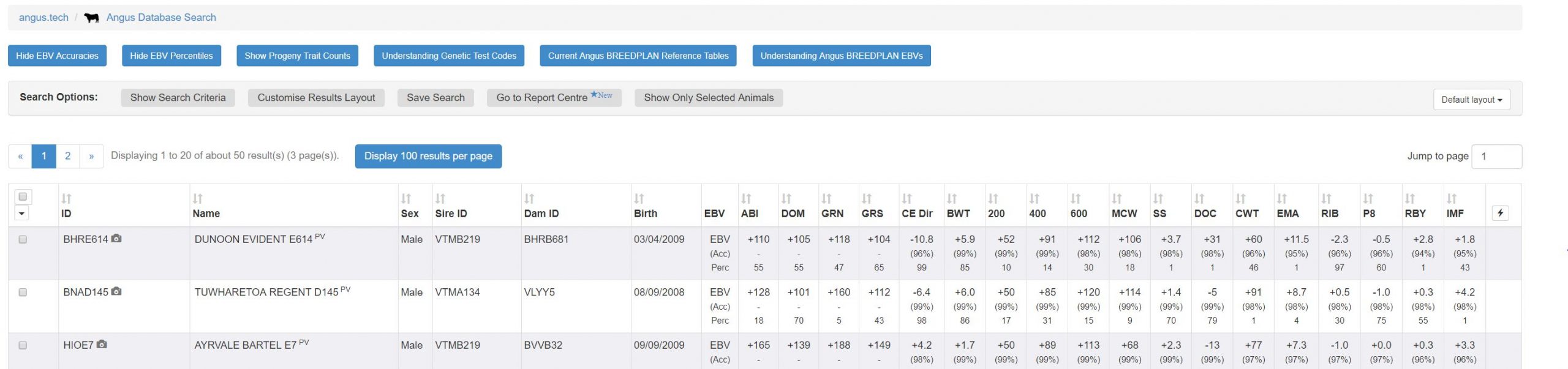
3. To sort the results in reverse order, simply click the ‘arrows’ again.
Performing a complex sort of results
Once you have signed in as a registered user, select ‘Angus Database Search‘ at the top of the page.
1. Select the relevant criteria for your search.
2. Under sort criteria, select the criteria you wish to sort the results by from the drop down box.
3. Select whether to sort by ascending or descending order.
4. To add additional sort criteria click the ‘+’ sign in the blue box and an additional drop down box will appear. Repeat steps 3, 4 and 5 until you have applied all the required sort criteria.
5. Click ‘Search‘ to complete the search.