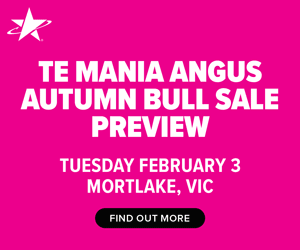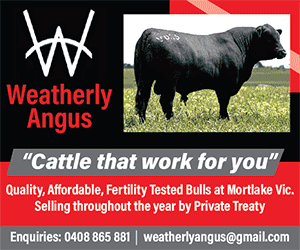To complete the form via Excel;
- From the Angus Australia homepage, select ‘Member Services’ and from the tabs across the top of the ‘Member Services’ page select ‘DNA’. Under the heading ‘Order Forms’, select Excel DNA TEST REQUEST FORM. This form is designed for members looking to complete the form electronically and emailing it to Angus Australia.
- Complete the form. The instructions of how to do so are detailed on the first page of the document. Members will need to select which one of genomics lab they want all the samples to be tested with and specify the testing required. To view the current fees for DNA services CLICK HERE
- Once you have collect the DNA samples and completed the DNA Test Request Form, post the samples and a printed copy of the DNA Test Request Form summary sheet to;
Angus Australia,
Locked Bag 11
ARMIDALE, NSW, 2350and email the completed DNA Test request form to dna@angusaustralia.com.au. A confirmation email will be sent to notify you that your email has been received, if you do not receive a confirmation email contact Angus Australia on (02) 6773 4600.
- Once the samples have been received by Angus Australia, results are expected to be published as part of a TACE run within 6-8 weeks. CLICK HERE to view the TACE Submission Deadlines.