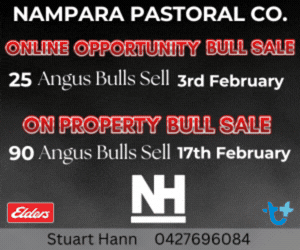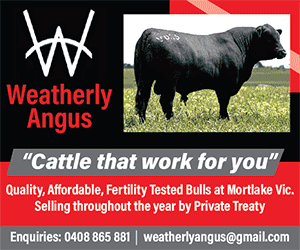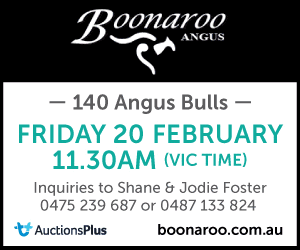Search results are returned in a tabular format, in a default ASBP style layout with up to 20 rows per page. This can be expanded out to 100 rows if more than 20 sires have met the selection criteria, by scrolling to the bottom of the screen and clicking on the “Display 100 results per page” button.
The basic information on the sire, plus parents, date of birth, cohort, selection indexes and EBVs are initially shown in the search results, however further details will be displayed if a user clicks on an animal’s row. Clicking on a row will reveal detailed information displayed across nine tabs underneath.
Note that if you are logged on as a Registered User, the pedigree tree that is displayed will be interactive and available for interrogation.
To collapse these details, click on the small down arrow to the left of the animal’s ID.
Back at the top of the screen, you will notice 3 checkboxes. By default, Show EBV Accuracies will be turned on. You can hide accuracies by unticking this box.
EBV Percentiles and Progeny Trait Counts can also be toggled on or off in this fashion. You can choose to view one, a combination of two or even all three of these extra details.
Results can be sorted on any column by clicking on the up and down arrows at the top of the table.
One benefit of being a Registered User is that you can multi-select those particular animals of interest and then generate a printed report of just those animals.