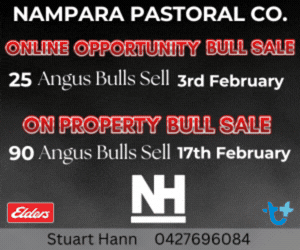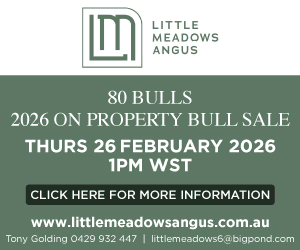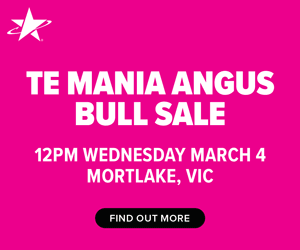Additional functionality is available to users who have signed in as a Registered User. Examples include the ability to access interactive pedigree trees and to customise the display of search results.
From the Angus SELECT TOOLS home page, click on the second red button next to the ASBPSELECT icon that says ENTER AS A REGISTERED USER to be taken to the signon screen.
Registered users can sign in to the new Angus ASBPSELECT using either their existing username (3 letter herd ID), or, if recorded with Angus Australia, their mobile phone number or email address.
If the ‘Remember my details’ box is checked, your computer will store your username to save typing for next time.
Registering as a new user is easy. For step by step instructions CLICK HERE.