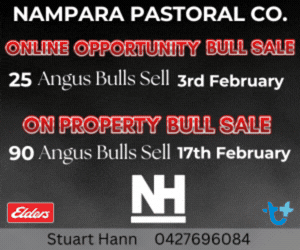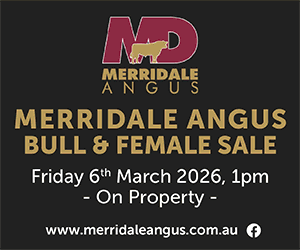Once you have selected the cohorts you wish to search, the next step is to enter the selection criteria to find sires of interest. A range of options are provided to assist users to identify sires that possess genetics that are most aligned with their breeding goals and objectives. Sire selection criteria can be entered by simply specifying fields of interest and/or entering cutoff values on one of four tabs in the Sire Selection Criteria screen. Criteria can be made on any one of the five tabs shown, or combined from across the tabs that display basic animal details, to breeding, genetic tests, EBVs and progeny performance.
In the Animal Details tab, users can refine their selection criteria by nominating sires of a particular registration status, one or a range of calving years, colour, and/or number of progeny.
In the Breeding tab, bloodlines can be selected by entering particular Sire or Dam IDs. In this screen, users can also exclude a particular bloodline. So, for example, if your herd has been heavily influenced by one particular sire, and you would like to avoid this animal’s genetics in future purchases, you can exclude him as a sire or grandsire in your search so that your results return animals that contain unrelated genetics.
In the Genetic Tests tab, users can enter particular criteria regarding the status of animals for different genetic traits and genetic conditions. So, for example, sale animals can be selected that are known to be free of all recognised genetic conditions.
In the EBVs tab, animals can be selected that fall into a particular range for any of the EBVs. EBV values can be set either by typing in Minimum and Maximum values for an EBV, or by using the slider to choose animals whose EBVs fall into a particular percentile range. Minimum accuracy for any particular EBV can also be nominated.
Finally, in the progeny performance tab, sires can be chosen based on their position, when ranked on a number of average performance measurements of their progeny. The slider bar feature can be used to set a range of acceptable ranges for rank, for example, a user could search for only sires that fall in the top ten when ranked on average progeny birth weight. The ability to select on ranking allows users to find sires that are program leaders for particular traits of interest.
On this screen, you also have the option of specifying a Sort order. More information on sorting the search results is provided later.