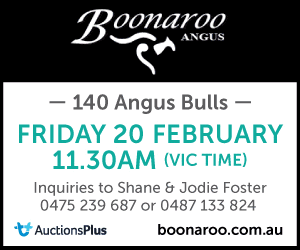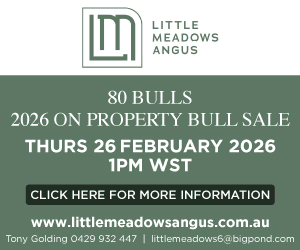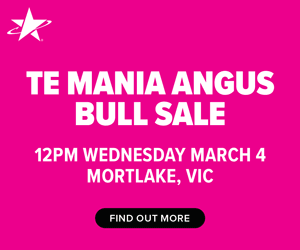To start a search for animals listed for sale on the Angus Australia database, first you need to select which sales you would like to search. The default is set to search All Sales, however, if you click on the dropdown box you can choose to search one particular sale instead. If you are interested in searching more than one sale, a multi-select function is also available, allowing you to search for animals in just those sales you are interested in. Simply choose one sale, then click on the + button to add another.

Another way to search for or find sales is to the use the Map facility. The Show Map button will open an interactive map of Australia, with pins to show where each of the upcoming sales is located. You can zoom in to find the exact location, and hover over the pin to display the sale name.

Click on a pin to select a sale. Pins for selected sales will display in blue.

An alternative method to choosing your sales of interest is to select sales within a region, or postcode. You can also choose sales by specifying a particular distance in km from your current location or an alternative locality.
Once you have determined your sales of interest, click on the Proceed button

to enter your animal selection criteria.