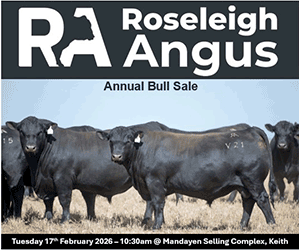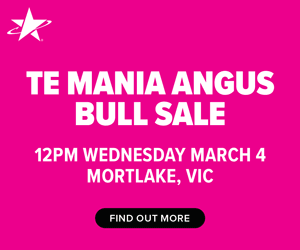As a registered user of Angus MemberSELECT you can enter a range of selection criteria to produce lists of members. While you can still search for members by surname, herd id and prefix, registered users also have the option of sorting their results and adding additional selection criteria to fine-tune their searches. Registered users can also use a wildcard ( the % symbol) to match on a range of values. This is helpful if you are not sure of exactly who you are searching for, and can only remember some of the information that you need to enter.
So, for example, if you search for members who have a herd id of AV%, the search will return all members that START with AV. In this example, search results will include members with herd ids of AVA, AVB, AVC, AVD, AVE….. etc. Wildards can be used anywhere in a string, front, back or middle, and will match on more than one character. So, for example, a search for %ROCK in the prefix field, will return members whose prefixes end in the word ROCK, e.g. THE ROCK, EAGLE ROCK, and BLACKROCK.
Along with wildcards, registered users can enter advanced search criteria. Searches can be refined based on membership type, whether a member is enrolled in the TransTasman Angus Cattle Evaluation (TACE), member location (region, distance in km from a locality, postcode), calving season and herd size. Matches are made to members, based on the information that the member has recorded with Angus Australia.