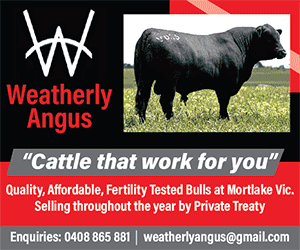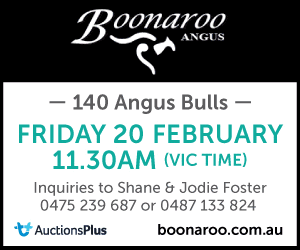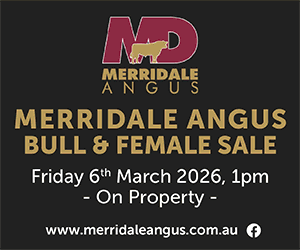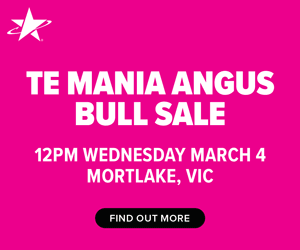When you run a search in MemberSELECT, you will be presented with a list of members that meet your selection criteria. Results are displayed in a tabular format.
By default, 5 columns will be displayed with the following fields: membership name, prefix, herd id, member type and where the member is located. The first 20 members that match the entered selection criteria will be displayed. If more than 20 results have been returned, you can navigate to the other results by scrolling to the bottom of the screen and clicking to reveal the next page.
To reveal further information about an individual member, simply click on the row with their information to expand the details about that herd.